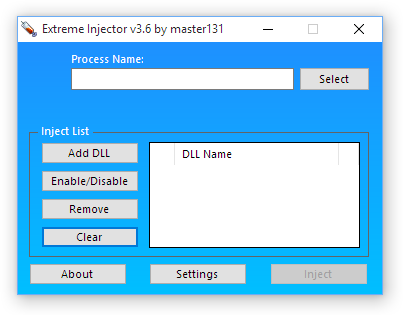
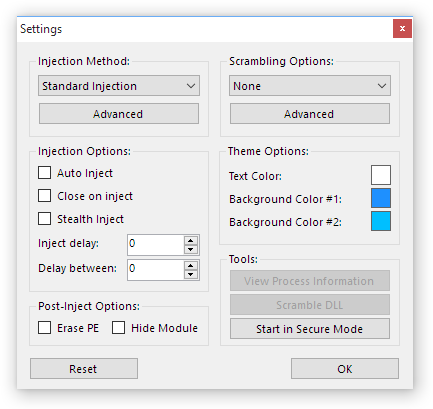
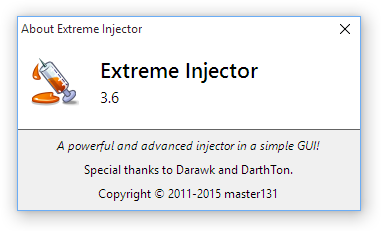
產品特點:
- 可定制的圖形用戶界面
- 進程列表
- 多注入DLL(帶有選項來啟用/禁用的DLL注入)
- 自動進樣
- 隱形注入
- 關閉進樣
- DLL擾(擾碼的DLL注射,使黑客更難檢測,並檢測到黑客再工作)
- “取消注入”的DLL
- 多發的注射方法(標準,LdrLoadDll存根,存根LdrpLoadDll,螺紋劫持和手動圖)
- 拖放支持
- 64位注射支持
- 自動的Visual C ++ depedency安裝
- 執行注射後導出函數
使用方法:
- Download and extract the attachment
- Run Extreme Injector v3.exe
- (optional) Click Settings and then Start in Secure Mode to avoid Anti-Cheat detection of the injector itself.
- Type in a process name into the box (including the extension). If you want to target a specific process or select by window name, use the Select button.
- (Note) If you are injecting into Combat Arms, make sure to type in Engine.exe
- Add the DLLs you want by clicking on the Add DLL button. You can also drag and drop them into the DLL list.
- You can disable/enable which DLLs to inject so you can keep your favourite DLLs without needing to find them each time.
- Go into Settings and customise the settings to your liking. Everything should be straight forward (do not mess around with Advanced settings unless you know what you are doing).
- (Note) If you are injecting into Combat Arms, make sure to tick Auto-Inject and start the game.
- Click Inject and enjoy! (or wait for the process to start and let it auto-inject if you ticked auto-inject)
- 劫持線程,不支持在所有的XP 64位。
- LdrpLoadDll的測試僅限於XP,Vista中,7,8,8.1和10。
- “Create new entrypoint”下的加擾高級選項不支持64位的DLL。
檔案下載
俠盜列車手5 Extreme Injector v3.6.1 DLL注入器

